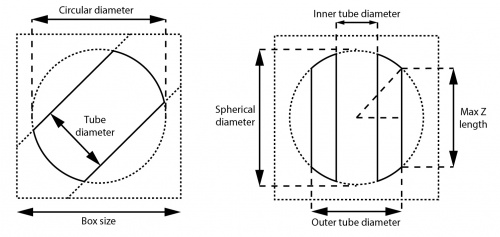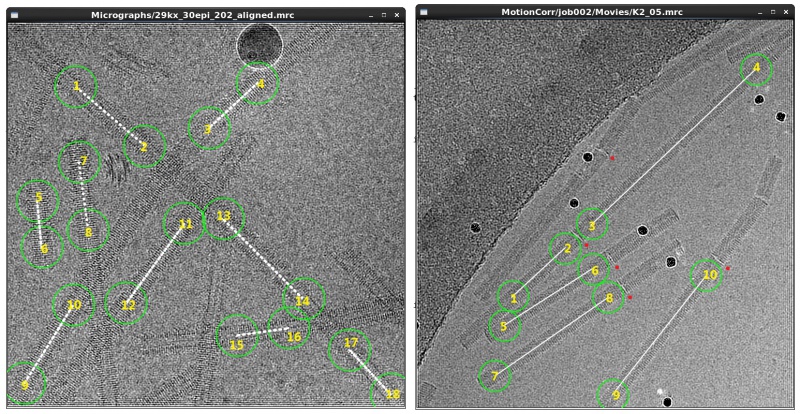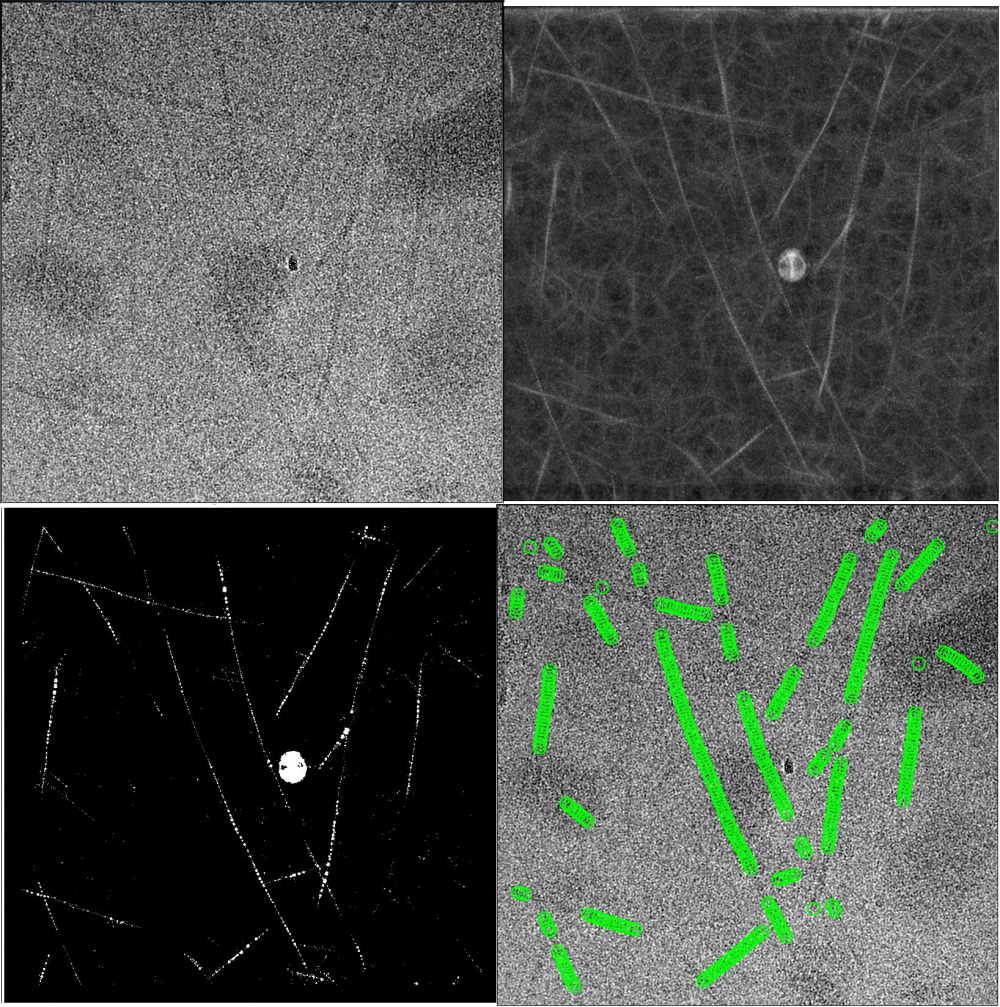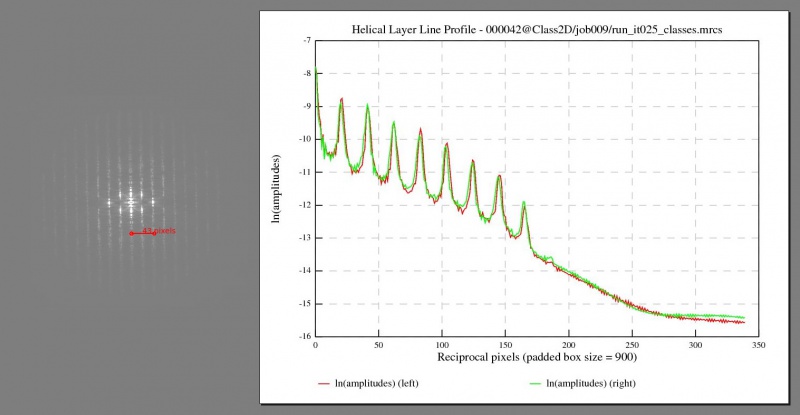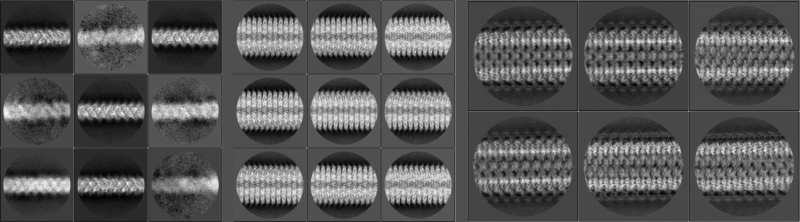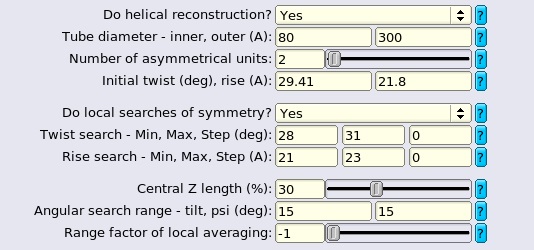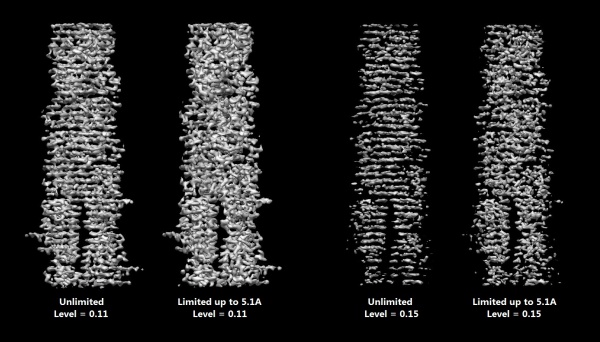Helical processing
Overview
A paper about helical processing in RELION is in preparation.
Description of parameters
Helical symmetry
A detailed explanation of helical symmetry in RELION can be found in the paper.
The symmetry of a helix depends on the helical twist, helical rise and the point group symmetry (e.g. Cn or D2). Helical twist should fall in the range of (-180°, +180°) with the sign denoting the handedness (+ and - for right- and left-handed helices respectively). Helical rise should always be positive (>0.001 Angstroms and >0.001 pixels). The entire helix can be formed by rotating (according to helical twist) and translating (by helical rise) individual subunits.
Particle boxes and masks
One major difference between helices and single particles is that the former ones span arbitrarily long along their helical axes.
The sizes of particle boxes and masks should be given careful consideration before the start of a project. In RELION, particle boxes are always 2D squares or 3D cubes. Very large box sizes should be avoided in 3D jobs since they may cause memory problems.
You may want to measure the width of filaments before thinking about the box size for 3D reconstruction. Usually the width can be observed from raw micrographs, or you can perform 2D classification with a large enough tube diameter (but still smaller than the size of the circular mask) and measure the widths afterwards from classes with clear contours. The tube diameters in auto-picking, particle extraction, 2D classification and the outer tube diameters in 3D classification and refinement should be slightly larger than the actual widths of filaments since the diameters are used for normalisation and/or masking. It is especially important in 3D reconstructions otherwise the signals at the periphery of the helix will be masked out with tight cylinrical masks.
Box sizes of ≥1.5× the tube diameter is commonly adopted for 3D helical reconstruction while bigger boxes are sometimes better for generating 2D classes for template-based auto-picking or Fourier-Bessel analysis. If the box sizes are too small compared to the actual width of filaments, segments will fill the entire boxes and lead to inaccurate alignments or incomplete reconstructed maps. However, you may still want to use box sizes ≥200 pixels even if the helices have widths of, for example, only ~50 pixels, to include more subunits into the reconstructed map and get more accurate alignments.
The circular/spherical (background) diameter must be smaller than the box size and larger than the tube diameter. In addition to normalisation and masking out noises, these soft-edged circular/spherical masks also have the effect of reducing Fourier artefacts caused by the presence of helical structures near the box edges in image transformations. We usually set it to ≤90% of the box size. The default value for single particle analysis is 75%, but for helical processing this might be a waste of space (and thus memory).
The inner tube diameter in 3D reconstruction masks out the center of the helix and may improve the resolution for some cases during refinement. The value should be strictly smaller than the (outer) tube diameter and the inner mask is not applied if the value is set to negative. It can be set to positive only if you are certain that the structure is hollow in the center, or has something which does not conform to the helical symmetry (e.g. DNA on which the subunits are bound to). We suggest performing 3D refinement without the inner mask if the structure is not well-known.
In 3D reconstruction, the box size, outer diameter and circular/spherical (background) diameter together define the maximum value of the central Z length parameter, which is √(spherical_ diameter2 – outer_diameter2) / box_size. This central part of the map is used for searching and applying helical symmetry in real space. Its length along the Z axis is usually set to default 30% of the box size. This length must also be larger than 2× the helical rise (or the upper limit thereof when searches over the rise are performed). Our preliminary experiments show that for well-ordered helices, the exact value does not seem to affect the final resolution to a large extent. However, one may want to play with this parameter for helices that are flexible, have unknown helical parameters, or large helical rises.
Inter-box distance
Individual particle boxes will be extracted from helical filaments in the micrographs with overlapping segments. The user defines the amount by which subsequent particles overlap through the number of asymmetric units parameter. This parameter will result in an an inter-box distance of the number of asymmetrical units × the helical rise. Thereby, if one specifies to have a single asymmetric unit in each new box, the inter-box distance will be one helical rise, and each new box will contain a single new asymmetric unit compared to the previous box. Note that the interbox distance should not exceed (1 - central Z-length)×box-size/2.
Particle picking
Manual picking
Manual picking is applicable when the helical filaments are straight. It is often used to generate an initial data set, which is then used to generate templates for auto-picking. To pick helical tubes manually, run a manual picking job from the GUI with ordinary settings and subsequently left-click start- and end-points of filaments, on every micrograph. Helical segments will then be extracted along straight lines between the selected pairs of points in the particle extraction step, so you should only choose the straight parts of the filaments.
Pick the coordinates as accurately as possible, especially if you plan to use the resulting particle boxes for a final 3D refinement. It may help to set the diameter of picking circles to be approximately the same size as the width of the helical filaments. Intersections of filaments must be avoided because density of crossing segments greatly affects alignment. Moreover, a filament with clearly visible discontinuities should be picked as multiple ones. For example, disks which break the helical symmetry are clearly seen on long TMV tubes. Note that this type of filaments cannot be properly handled with template-based auto-picking.
The resulting coordinates will be written out in Tube coordinate files in RELION (*.star) format with the following syntax (ignore comments after //):
data_ loop_ _rlnCoordinateX #1 _rlnCoordinateY #2 110.000000 1080.000000 // Tube 1 starting coordinates x, y 1855.000000 585.000000 // Tube 1 end coordinates x, y 635.000000 1325.000000 // Tube 2 560.000000 2490.000000 ...
Auto-picking
Semi-automated segment picking may achieve at least as good results as manual picking, and is also suitable for short or flexible filaments. The program will perform best if high-quality and diverse 2D templates (e.g. 3-10 2D class averages with different appearances) are used, and the parameters (see below) are carefully tuned.
The 2D templates can have any in-plane orientation, i.e. they do not need to be aligned horizontally. Finer angular samplings (~3 degrees, instead of the default 5 degrees for single-particles) may improve the results of helical segment picking. GPU acceleration is supported for auto-picking helical segments, but unlike for single-particles it is not recommended to shrink the micropraphs or references to a large extent (values greater than 0.5 have been observed to give good results). The Minimum inter-particle distance from the single-particle approach will be ignored. Instead, an inter-box distance of number of asymmetrical units × helical rise will be enforced. The Maximum curvature parameter (κ) deals with flexibility of helices. Κ = 0.3 means that the curvature of the picked filaments should not be larger than 30% the curvature of the circular mask. We recommend a value of ~0.05 for long and straight filaments (e.g. TMV and VipA/VipB filaments) and 0.2~0.4 for more flexible ones (e.g. MAVS-CARD filaments). You may also want to set the minimum length to exclude short filaments from the results.
We tune the picking threshold for a new data set as follows. Firstly we manually pick 5~10 representative micrographs. Micrographs in this set are different in terms of defoci, thickness of ice layers, contamination features and density of filaments. Then we write out FOM maps with the default picking threshold. Strings of bright dots, where the templates correlate strongly with the filaments, can be observed on *_combinedCCF.spi maps. The FOM values of bright dots imply possible ranges for picking thresholds. *_combinedPLOT.spi maps serve a as guidance for tuning thresholds. The maps show filtered dots with FOM values above the threshold and helical tracks found by the auto-picking algorithm. An optimal picking threshold generates tiny bright dots all the way along each of the filaments, and the fitted tracks should be long and continuous along the filaments and do not interfere with each other. If *_combinedPLOT.spi maps are written out but empty, the reasons could be that the threshold is so high that excludes all FOM values, or so low that the program stops finding helical tracks among an ocean of dots. The maximum standard deviation of noise can be set to -1 (deactivated) since track finding is less affected by big contamination features compared to auto-picking of single particles.
Auto-picking needs to be followed by 2D classification where bad classes and segments are discarded before the reconstruction.
Import coordinates
It is possible to import coordinates from other programs for picking helical segments. RELION supports helical tube/segment coordinates from EMAN2 (*.box) and XIMDISP (*.coords).
It is preferable to provide start-end coordinates of segments, because this give freedom to set the inter-box distance in the particle extraction step. If you do provide coordinates for individual segments, make sure the inter-box distance is a multiple of the helical rise.
Tube star-end coordinate files in EMAN2 (*.box) format should contain exactly the following content (ignore comments after // symbol):
1463 3307 260 260 -1 // Tube 1 starting coordinates: x, y, box width, box width, -1 851 2211 260 260 -2 // Tube 1 end coordinates: x, y, box width, box width, -2 407 2039 260 260 -1 // Tube 2 -45 1482 260 260 -2 ...
EMAN2 box widths are ignored and overwritten by the box size specified in particle extraction step.
Tube coordinate files in XIMDISP (*.coords) format should contain exactly the following content (ignore comments after // symbol):
Box 1
750 670 // Top-left coordinates of rubberband box 1
1245 375 // Top-right coordinates of rubberband box 1
2980 3275 // Bottom-left coordinates of rubberband box 1
2485 3570 // Bottom-right coordinates of rubberband box 1
750 670 // Top-left coordinates of rubberband box 1
Box 2
2500 3575
1925 3560
1990 515
2565 530
2500 3575
...
Segment coordinate files in XIMDISP (*.coords) format should contain exactly the following content (ignore comments after // symbol):
x y psi // One-line header 1043 3380 7.125 // Segment 1: x, y coordinates, in-plane rotation angle (in degrees) 1019 3383 7.125 // Segment 2 995 3386 7.125 970 3389 7.125 946 3392 7.125 ...
In-plane rotation angles are transformed according to RELION convention in particle extraction.
Segment coordinate files in RELION (*.star) format should at least contain the following prior information for each segment (ignore comments after // symbol):
data_ loop_ _rlnCoordinateX #1 _rlnCoordinateY #2 _rlnHelicalTubeID #3 _rlnAngleTiltPrior #4 _rlnAnglePsiPrior #5 _rlnHelicalTrackLength #6 _rlnAnglePsiFlipRatio #7 1822.915020 227.604136 1 90.000000 -58.642915 43.599998 0.500000 // Segment 1 1845.603159 264.835953 1 90.000000 -58.642915 87.199997 0.500000 // Segment 2 1868.291298 302.067770 1 90.000000 -58.642915 130.799995 0.500000 1890.979436 339.299588 1 90.000000 -58.642915 174.399994 0.500000 1913.667575 376.531405 1 90.000000 -58.642915 217.999992 0.500000 ...
The ways to import movies/micrographs and coordinate files are explained in the RELION 2.0 tutorial. Please note that no errors are raised if you have accidentally made mistakes in handling imports until particle extraction. Please make sure that the file contents and the filenames with wildcards (*, ?) are provided correctly. In addition, RELION requires that the movie/micrograph file exists if the coordinate file with the same rootname is imported.
Particle extraction
Extraction of helical segments not only writes out particle stacks but also appends prior information (with labels _rlnHelicalTubeID, _rlnAngleTiltPrior, _rlnAnglePsiPrior, _rlnHelicalTrackLength and _rlnAnglePsiFlipRatio) to each segment.
Choices of box sizes for different purposes have been discussed above.
Bimodal angular priors (0.5 psi flip ratios) are always needed unless the helices have D2 symmetry, in which case the segments lack polarities.
Coordinates are start-end only for tube coordinates so set it to No for segment coordinates (auto-picked segments, etc). With tube coordinates, helical filaments are cut into overlapping segments with an inter-box distance of the number of asymmetrical units × the helical rise. For segment coordinates, the distance is predetermined and therefore cannot be changed here. No matter which coordinates are used, the distance must be multiple of the helical rise if the segments are extracted for 3D reconstruction.
More segments are written out with smaller inter-box distances and they make computation more expensive. Tiny intervals (≤5 pixels) should be avoided since segment coordinates are rounded to integer values in the extractions and the relative inaccuracies of positions could be larger. On the other hand, the maximum inter-box distance depends on the Z length parameter in 3D reconstruction. If Z length is set to 30% (as default), the inter-box distance should not exceed (100% - 30%) ÷ 2 = 35%. As a convention, please use ~10% the box size as the inter-box distance. Although based on our experience, a distance as large as 30% the box size still gives the best reconstruction if the helices are rigid with fixed symmetry. If the helical parameters are completely unknown, set the inter-box distance to 5~10% of the box size just for 2D classification. In addition, if you don't want overlapping segments, set the option cut helical tubes into segments to No and ignore the helical parameters. Then only one segment with prior information is extracted for each picked filament. This could be useful if you have manually picked start-end coordinates of short segments which have lengths of about one helical repeat in order to classify different types of filaments in the data set.
2D classification
GPU acceleration is not currently supported for 2D classification of helical segments in RELION 2.0 beta release. You can only use CPU nodes if options on the "Helix" tab are activated.
Input images STAR file should come from particle extraction with helical settings.
Larger number of classes might be needed for huge data sets. But you may also want to divide the original STAR file into smaller ones (using the command relion_helix_toolbox --divide), perform 2D classification for each subset (100,000~200,000 segments with ~100 classes) and then combine the selected segments (relion_helix_toolbox --combine or "Join STAR files" job-type in the GUI). In our opinion, this trick saves computation time and often leads to better selections of segments.
The default value of in-plane angular sampling, 5°, seems inappropriate for most helices (ignore if image alignment is not to be performed). A value of ≤1° is recommended since helical segments span across almost the full length of the box. Coarse angular samplings lead to blurring of the best 2D classes around the edges of their circular masks. If the screen output is saved as a file on disk, the command grep Resolution Class2D/jobXXX/run.out might give you a hint about the largest value you may use:
... CurrentResolution= 5.55556 Angstroms, which requires orientationSampling of at least 1.56522 degrees for a particle of diameter 405 Angstroms CurrentResolution= 5.35714 Angstroms, which requires orientationSampling of at least 1.51261 degrees for a particle of diameter 405 Angstroms CurrentResolution= 5.29412 Angstroms, which requires orientationSampling of at least 1.49378 degrees for a particle of diameter 405 Angstroms ...
As is shown in the output, the angular sampling should be at least arctan(2 × Resolution_A ÷ mask_diameter_A).
Wider tubes, bigger boxes or carelessly manual-picked segments may require larger offset search ranges (ignore if image alignment is not to be performed). But we think this value is irrelevant to the helical rise (even if the precise symmetry is known).
The value for option do bimodal angular searches must agree with what you have used in the previous particle extraction (ignore if image alignment is not to be performed). In most cases it should be set to Yes unless the structure has D2 symmetry so that all the helical segments lack polarities.
Local angular searches will be performed within ± the angular search ranges (in degrees) around the in-plane rotation (psi) estimated through segment picking. The default value, 6°, means the local searches will be conducted within a Gaussian prior which has a sigma of 2°. Note that the range here should be greater than the angular sampling.
As an additional argument, --dont_check_norm prevents possible errors caused by normalisation of some helical segments, especially if the micrographs are seriously contaminated or the shapes of masks here are different from those in particle extraction. You might also need this option for the following 3D reconstructions.
After the 2D classification, the best classes should have their averaged segments lying horizontally when they are visualised with relion_display. You may also want to check their collapsed layer line profiles, Fourier amplitudes or phase angles in the diffraction patterns. Set sigma contrast if you want to find layer lines clearly on Fourier amplitude maps. Note that the layer line profiles and Fourier maps are generated from 2x floated and padded real-space data. For example, suppose that the box and the pixel size of a 2D classification job are 350 pixels and 1.34 Angstroms respectively. If the first layer line (l=1) is 15 pixels (measured using relion_display) off the equator, it implies that the helical repeat might be around 2 × 1.34 × 350 ÷ 15 = 62.53 Angstroms.
Notes on 3D references
Initial references play an important role in 3D helical reconstructions. Inappropriate references may cause decrease of final resolution, instability of convergence or complete failure in the reconstructions. You may consider the initial models listed in this section if there are no previously refined structures which could be used as references. However, it is not guaranteed that there is always a model from below which works for your data set. And we also encourage you to try traditional Fourier-Bessel method (for lattice finding or indexing) on best 2D classes or straight filaments in order to figure out possible helical parameters if the symmetry is still unknown.
There are some general requirements related to 3D references. Firstly, a spherical mask with diameter of ≤90% of the box size should be applied to the 3D reference before it is imported using RELION GUI. It has already been mentioned that the mask reduces Fourier artefacts in image transformations. You can use the option --spherical_mask in the toolbox to apply the mask. Secondly, the 3D reference should not be strongly low-pass filtered and empirically 20~30A might be the largest values that you may want to try. Powerful filters (40~60A) risk canceling out all the information about the helical lattice, which is very useful for alignment of segments, and therefore ruin the reconstructions. In addition, if the initial reference adopts helical symmetry (i.e not a featureless model), the 3D helical refinement should start with the same (or multiple of) that symmetry. Last but not least, the box and pixel sizes of the 3D reference must agree with those of the input segments.
(a) Featureless cylinders are unbiased initial models and seem to work for simple helices. We think that a helix is simple if it is not formed out of a complex and curled 2D helical lattice and there are only about 10~20 big subunits in each segment box. That means there are fewer contacts among neighbouring subunits. You can even forget about helical processing and try single particle analysis for the structure. The command below writes out a soft-edged cylinder with spherical mask applied (options inside the parentheses can be omitted):
relion_helix_toolbox --cylinder --o ref.mrc --boxdim 300 (--cyl_inner_diameter -1) --cyl_outer_diameter 200
--angpix 1.34 (--sphere_percentage 0.9 --width 5)
This type of references are CTF corrected but not on the absolute grey scale. And please consider a weak low-pass filter of 5~10A for better convergence behaviour. You may want to provide the additional argument --always_cc or request loads of memory and CPU cores for the 3D refinement starting from something featureless since the first few iterations are computationally expensive.
Cylinders might be useful for testing different ranges of helical symmetry or generating medium resolution reconstructions with small data sets. For this purpose, you may not want to apply any point group symmetry. The results can be low-pass filtered and used as new references for more reliable reconstructions afterwards.
It is NOT a good idea to try different ranges of helical parameters aimlessly with a cylindrical reference in order to find helical symmetry without any prior information. However, for simple helices, the symmetry could be revealed by performing a regular single particle reconstruction with a cylindrical reference.
(b) Simulated helical lattices can be used if the helical symmetry is known or limited to several choices. The following commands write out the simulated references with soft-edged spheres according to the specified helical parameters. The two references are used for the near-atomic reconstruction of VipA/VipB (EMPIAR-10019, EMDB-2699, PDB-3J9G) and MAVS-CARD filaments (EMPIAR-10031, EMDB-6428) respectively:
relion_helix_toolbox --simulate_helix --o VipASimRefCyl160Sub80.mrc --subunit_diameter 80 --cyl_outer_diameter 160
--angpix 1 --rise 21.8 --twist 29.41 --boxdim 450 --sym_Cn 6 (--sphere_percentage 0.9 --width 5)
relion_helix_toolbox --simulate_helix --o MAVSSimRefCyl50Sub50.mrc --subunit_diameter 50 --cyl_outer_diameter 50
--angpix 1.05 --rise 5.07 --twist -101 --boxdim 300 (--sym_Cn 1 --sphere_percentage 0.9 --width 5)
These models suit better for helical subunits of spherical shapes. For tube-shaped subunits such as TMV particles, reconstructions have chances to diverge from the optimal local minimum in the early iterations. For best reconstructions, diameters of spheres should be large enough to simulate contacts between neighbouring subunits, and the positions of spheres should be in consistent with the subunit positions on true helical lattice. The observed filament widths might give a hint of what values of diameters you should consider.
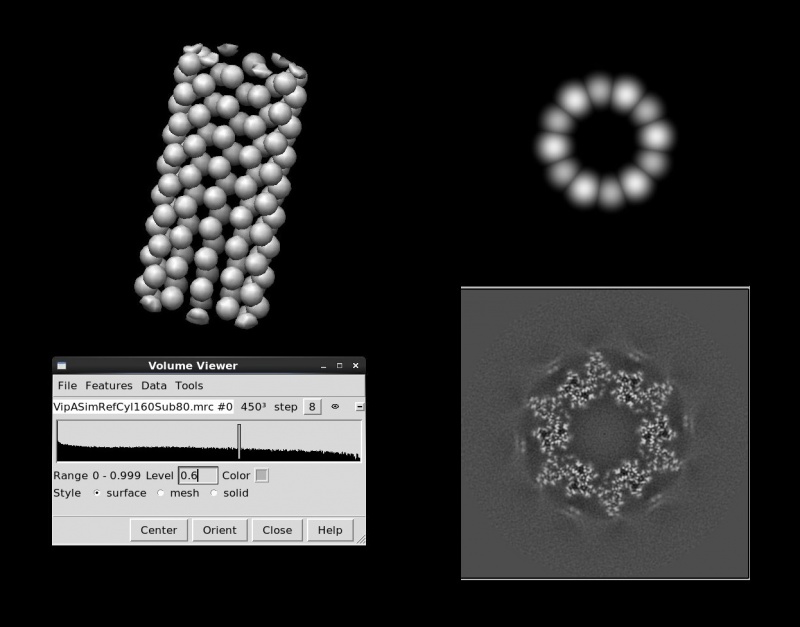
relion_display.These references are CTF corrected but not on the absolute grey scale. And we usually use a low-pass filter of 20~30A but smaller values are worth trying if stronger filters diverge the reconstructions.
(c) You may use maps of the helix from PDB subunits if the structures of subunits or their homologs are already solved and deposited in the PDB. And it is also required that you know or have only a few choices of helical parameters for the structure. For example, with relion_helix_toolbox, a TMV helix with 200 subunits can be simulated with PDB entry 4UDV using the following command:
relion_helix_toolbox --pdb_helix --i 4UDV.pdb --o 4UDV_helix.pdb --cyl_outer_diameter 0 --rise 1.408 --twist 22.03 --nr_subunits 200
It requires that the PDB subunit be in the proper orientation for forming a helix. And the parameters --cyl_outer_diameter and --center_pdb should be carefully considered depending on where the subunit is positioned in the original PDB coordinate system. In this case, the atoms in PDB entry 4UDV have already been fitted into the reconstructed map of TMV (EMDB-2842) so here --cyl_outer_diameter is set to 0 and the option --center_pdb is not activated.
Afterwards, the PDB helix needs to be converted into .mrc format (e.g. with e2pdb2mrc.py) with the same box and pixel sizes used in particle extraction. Note that a spherical mask of ~90% the box size should also be applied afterwards:
e2pdb2mrc.py 4UDV_helix.pdb 4UDV_helix.mrc --apix 1.062 --box 300 --res 4 relion_helix_toolbox --spherical_mask --i 4UDV_helix.mrc --o 4UDV_helix_masked.mrc (--sphere_percentage 0.9 --width 5)
These references are CTF corrected but usually not on the absolute grey scale. And we suggest applying a low-pass filter of 20~30A. Weaker filters (<10A) might not be necessary if the all the subunits are in proper orientations for forming the helix and also the helical symmetry fits the data set.
(d) Initial models can also be generated from Fourier-Bessel method. If you are not familiar with indexing, you can draw lattices according to the diffraction patterns and construct simulated references for the limited and reasonable choices of helical symmetry. If a reference comes from Fourier-Bessel reconstruction (e.g. with HLXFOUR, a helical program in Image2000 package), the reference is not CTF corrected and usually not on the absolute grey scale.
(e) Models from tomography can visualise 3D helices and even reveal their helical symmetries without any requirement of prior knowledge. Refer to sub-tomogram averaging section in RELION wiki. Once you have a clue about the symmetry, you can choose from the methods in this section to build the reference for 3D reconstruction.
3D reconstruction
GPU acceleration is not currently supported for 3D reconstructions of helical segments in RELION 2.0 beta release. You can only use CPU nodes if options on the "Helix" tab are activated.
The "Helix" tabs are the same for 3D classification and refinement job types. We now explain how to set the parameters for 3D refinement. Minor differences between these two job types are mentioned at the end of this part.
Angular samplings should be finer than the values used in ordinary single particle analysis since a small change of orientation (for example, in rot angle), may lead to a totally different projection of the helix. We always use ≤3.7° as initial samplings and even ≤1.9° for complex helical lattices with more subunits. And the samplings to kick off local searches should be strictly smaller than the initial ones. Helical reconstruction does not search for all the orientations in 3D space as described later in this section so finer angular sampling rarely leads to memory problem for medium sized particle boxes (≤500 pixels). The choice of initial offset range depends on the accuracies of segment picking. We increase the offset search ranges (to 10 pixels) for manually picked data sets because filaments are not perfect and might deviate from manually picked straight lines, in which case the offsets of the extracted segments accumulate in the directions perpendicular to the helical axes. [OOOOOOthis can be seen for sigma_offset in jobxxx and jobyyyOOOOOO. Do we need to upload a processed data set as demonstration for helical processing?]
Copy the number of asymmetrical units, helical twist and rise from previous job settings if available, and you should also ensure that the symmetry parameters of the initial reference agree with what are provided here.
Local searches of helical symmetry should be turned on if the twist and rise are only roughly estimated (e.g. with Fourier-Bessel). Or the symmetry is undetermined and you attempt to find a reasonable one within a small range. We always use these options since the initial symmetry may change slightly depending on the given data set or the internal interpolation scheme adopted by the program, even for a rigid structure with well-known symmetry such as TMV. It can also be considered as a measure to calibrate the pixel size. The search ranges can be set to ±10% around the initial values and wider ranges may diverge the reconstruction or not be necessary at all since the results might stick to the symmetry of the initial reference. Generally, it is not necessary for the user to provide initial steps of twist and rise searches. By default, the initial steps are ≤1° for twist and ≤1% the initial rise respectively. No matter what values are provided by the user, the program will always start with 5~1000 samplings for both parameters. However, it can not be promised that you can always discover the correct symmetry (even if it lies within the given search ranges), especially when you start with a symmetry far away from the optimal values, because there seem to be too many local minima in the space of helical parameters. For the reason above, we suggest that you always make efforts in retrieving all types of prior information about the structure (e.g. from literature, 2D classes, Fourier-Bessel, tomography and even information about its homologs) before refinement. And only when a near-atomic resolution map comes out with clear details can you conclude that the correct symmetry has been found.
Helical reconstruction is based on the assumption that micrographs contain side views (tilt~90°) of helices, and the in-plane angular priors (with unknown polarity) can be estimated through the directions of filaments. Therefore there is no need to consider all the orientations in global searches. By default, angular searches will be performed within ±15° around the initial tilt (90°) and ±15° around the in-plane (psi) angular prior of each segments. The default values work well for most cases but other choices might improve performance. Long, straight and wide filaments do not deviate much from the untilted (90°) side views on relatively thin ice layers thus a smaller search range for tilt saves time and does not affect the final results. On the contrary, short and flexible helical filaments may require larger ranges. A search range of ±15° around bimodal psi priors might be too conservative for carefully manual-picked filaments, and 3~5° can be more efficient especially when you suffer from memory problem caused by large box sizes. In addition, smaller search ranges of tilt (≤5°) might possibly improve convergence behaviour for reconstructions starting with featureless cylinders.
Single particle analysis assumes that all the experimental projections are independent, thus it might lead to a mixture of polarities for segments coming from the same filament, which could be the main source of bad alignments during refinement. Segments from each filament are assigned the same polarity if the range factor of local averaging is set to positive (a value of 2 is recommended). To correct polarities of the outliers, the program flips their psi angles by 180° and modify their tilts across 90° respectively. Enabling this option benefits the refinements of simple and flexible helices. Based on our tests, about 10% segments with wrong polarities are corrected and the final resolution is slightly improved sometimes. However, we find that the option is not necessary for well-ordered filaments from complicated helical lattices since most of the segments are already aligned properly. In the meantime, the factor has the effect of locally averaging the estimated orientations and translational offsets for all segments in every iteration since some segments are poorly aligned due to contamination features. If the factor is set to 2, the translation perpendicular to the helical axes and tilt and psi angles of each segment will be weight-averaged with its neighbours within the the distances of 2× the box size.
Moreover, chirality is lost in single particle reconstruction. But the correct handedness of the helix might be figured out through model building.
Preventive measures should be taken if the 3D refinement suffers from over-fitting (really rare...) due to structure factors of helices. The Fourier amplitudes concentrates to layer lines since the 3D helical structures span along Z axis, which will inevitably give rise to bumps at specific resolutions in FSC curves calculated between pairs of half maps. Especially when the noise levels are high in the extracted segments, signal to rise ratios at some Fourier shells could get overestimated along with strong artefacts along Z axis at equal spacings. For example, the column _rlnSsnrMap in run_model.star file from a reconstruction of ParM shows over-fitting at around 4.92 Angstroms, and layers of artefacts are about 5 pixels (pixel size = 1.07A) apart along Z axis in the post-processed real space map:
data_model_class_1
loop_
_rlnSpectralIndex #1
_rlnResolution #2
_rlnAngstromResolution #3
_rlnSsnrMap #4
_rlnGoldStandardFsc #5
_rlnReferenceSigma2 #6
_rlnReferenceTau2 #7
_rlnSpectralOrientabilityContribution #8
...
71 0.189586 5.274649 3.873985 0.461725 3.795443e-10 3.803550e-10 0.001182
72 0.192256 5.201390 2.684755 0.361354 3.788313e-10 2.406769e-10 0.001445
73 0.194927 5.130138 2.056476 0.292570 3.633151e-10 1.833294e-10 6.531686e-04
74 0.197597 5.060812 2.115132 0.299564 3.622789e-10 2.036862e-10 0.001276
75 0.200267 4.993334 3.447641 0.429466 3.511161e-10 5.011133e-10 0.003923
76 0.202937 4.927632 12.082390 0.743627 3.438695e-10 1.180306e-09 0.011765 // A huge bump of SNR
77 0.205607 4.863637 5.011538 0.532541 3.396874e-10 3.910653e-10 0.004364
78 0.208278 4.801283 2.483549 0.340733 3.289081e-10 1.661369e-10 0.001407
79 0.210948 4.740507 1.778737 0.257671 3.226575e-10 1.151241e-10 7.080613e-04
80 0.213618 4.681251 1.580456 0.230861 3.192557e-10 9.093500e-11 2.854827e-04
...
We have found the additional argument --strict_highres_exp [value] useful for reducing the artefacts. It is the same option as "limit resolution E-step" provided in GUI for 2D/3D classification. For the case above we set its value to 5.1 (Angstroms) and it does not affect the final resolution much since the signals higher than 5.1A are not that important for alignment anyway.
3D classification has the potential to separate various conformations or even slightly different helical parameters. The classification can be performed before or after any high resolution 3D refinement, with or without image alignment. If the image alignment (on "Sampling" tab) is not to be performed, tilt and psi search ranges on "Helix" tab take no effect. And if image alignment is performed with local angular searches, the local ranges overwrite the tilt and psi search ranges.
Mask creation
The top and bottom parts of the reconstructed helical map suffer from inaccuracies of orientations. A mask which only covers the central part might improve the overall resolution. After finding out the best values for parameters on "Mask" tab, we usually set the central Z length to 30% and increase it gradually at steps of 5% to find the largest value (≤80%, because further parts are masked out anyway) which still gives the best estimated resolution. Also it seems that wider soft edges (5~8 pixels) are useful for helices.
Particle polishing
Enable helical reconstruction and copy the number of asymmetrical units from the previous 3D refinement job. Copy the helical symmetry as well if local searches of helical symmetry have not been performed. Otherwise look into the file Refine3D/jobXXX/run_model.star for the averaged helical symmetry at the end of the refinement:
... data_model_classes loop_ _rlnReferenceImage #1 _rlnClassDistribution #2 _rlnAccuracyRotations #3 _rlnAccuracyTranslations #4 _rlnHelicalRise #5 _rlnHelicalTwist #6 Refine3D/jobXXX/run_class001.mrc 1.000000 0.186000 0.250000 21.775977 29.410791 ...
Usage of relion_helix_toolbox
Relion_helix_toolbox is a standalone executable in RELION 2.0 and features many useful tools which we often use when processing helical data. The command relion_helix_toolbox (without any options) displays the full list of functions and parameters available in the error message. Type the command relion_helix_toolbox [function] --help for the usage of a function. We have implemented tools such as reference building (--cylinder, --pdb_helix, --simulate_segments), masking (--spherical_mask), imposition and local searches of helical twist and rise (--impose, --search), bad segment removal (--remove_bad_tilt, --remove_bad_psi), splitting and merging of STAR files (--divide, --merge), etc.
References
We gained experience with helical processing in Relion using the following entries from the EMPIAR database (10019, 10020, 10021, 10022, 10031). The related research papers are listed below:
[1] Kudryashev, Mikhail, et al. "Structure of the type VI secretion system contractile sheath." Cell 160.5 (2015): 952-962. PubMed
[2] Fromm, Simon A., et al. "Seeing tobacco mosaic virus through direct electron detectors." Journal of structural biology 189.2 (2015): 87-97. PubMed
[3] Xu, Hui, et al. "Correction: Structural basis for the prion-like MAVS filaments in antiviral innate immunity." Elife 4 (2015): e07546. PubMed
[4] Bharat, Tanmay AM, et al. "Structures of actin-like ParM filaments show architecture of plasmid-segregating spindles." Nature (2015): 1-5. Nature
[5] Pettersen, Eric F., et al. "UCSF Chimera—a visualization system for exploratory research and analysis." Journal of computational chemistry 25.13 (2004): 1605-1612. PubMed