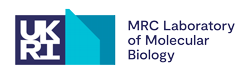Set Up Your Own Activities
Setting up your own activities with microscopes is easy, and good quality educational microscopes can be surprisingly cheap. Here is some advice on how to get started:
- Which type of microscope should I buy?
- There are two main types of optical microscopes: low magnification stereomicroscopes and high magnification compound microscopes. We find that children enjoy using both types, so your choice depends on what kind of samples you want to see.
Stereomicroscopes have the advantage that they are very easy to use – the sample can be viewed without any preparation. Good quality stereomicroscopes with a built in LED light can be very affordable. The stereos we use for M4S cost about £40 (exc. VAT). The disadvantage with stereomicroscopes is that they have low magnification, so you won't be able to see cells.
Compound microscopes are slightly more complicated than stereomicroscopes, but still easy to use. The samples must be mounted on a microscope slide before viewing, and they need to be thin (so light passes through). The great advantage of these microscopes is that they allow you to see cells, even small ones like bacteria, if you buy one with a 60x or 100x objective.
The educational compound microscopes we use are remarkably good value-for-money. They cost about £200 (exc. VAT), but there are even cheaper options (see below).
- Which models of microscope do you recommend?
- This really depends on your budget and the age of the users. We are very happy with our choice of microscopes for the M4S school visits (ages 8-11):
Low magnification - We use the DM6 stereomicroscope. These magnify up to 50x and have built in LED illumination powered by two AA batteries. They are very affordable (£40 + VAT), very light and easy to use. We also add more illumination by buying a separate desk-mounted LED light (e.g. this one) for about £10.
For the demonstrations (projecting the images onto a computer or whiteboard) we use a handheld digital microscope from the DinoLite range. These microscopes have an inbuilt camera and come with very user-friendly software (for Mac or PC). They are fun to use, particularly for those interested in gadgets, and the cost ranges from £100 - £700 (exc. VAT).
High magnification - We use the monocular SP30 compound microscope which costs about £200 + VAT. These microscopes are very simple but they have very good lenses and LED illumination. You can choose different combinations of objectives; we would recommend using 4x or 10x, 40x and 60x. This will allow you to view a good range of cell types from large (e.g. plant cells) to very small (e.g. bacteria).
But there are also cheaper options for budget microscopes (e.g. SP20 or SP27 sold by Brunel or L1000A sold by GX optical), so it is well worth doing some research.
TIPS:
- Choose microscopes that have LED illumination (to avoid burns) and that are battery operated (so you don't have wires cluttering the working area).
- Ask a representative from the microscope distributor for advice – they will be able to help you choose a microscope for your needs and budget.
- Where can I buy good educational microscopes?
- In the UK suppliers of a wide range of educational microscopes include:
We wish to stress that we have no financial incentive to recommend particular manufacturers, so do shop around!
TIPS: Most of these microscope suppliers also sell the accessories needed to prepare your samples (e.g. microscope slides and cover slips).
- How do I use these microscopes?
- You can find step-by-step instructions to use stereo and compound microscopes here.
- What samples can I look at?
- With stereomicroscopes, you can look at relatively large samples like insects (e.g. beetles, butterflies, ladybirds, bumblebees, caterpillars…) and other invertebrates (e.g. snails and worms), plant material (flowers, leaves, seeds, seaweed…), feathers and ones own fingers (always very popular!). Click here for images of what some of these samples look like under the microscope.
There are many exciting cell types that can be readily obtained and viewed with a compound microscope, such as those from bananas, onions, pondweed, as well as yogurt bacteria and baker's yeast. It is also possible to see ones own cheek cells under the microscope with the aid of a stain. You may be able to find water fleas and microorganisms in ponds and streams (especially in spring/summer), but these can also be bought from a supplier (we use Blades Biological).
- How do I prepare samples for viewing with a compound microscope?
- For mounting samples on a microscope slide you can generally:
- Place a small amount of your sample in the centre of the microscope slide (depending on the sample, it can be smeared, sliced or placed as a drop).
- Place a small drop of water or stain over the sample.
- Gently place the cover slip over the sample.
- Remove excess water or stain with a paper tissue by touching the side of the coverslip and allowing the paper to absorb the liquid (do not press the coverslip).
Click here for information on our favourite samples and step-by-step instructions on how to prepare them.
- Where can I get the accessory materials and solutions to do my experiments?
- You can find a list of some useful suppliers here.
- How can I take images and make movies with my microscope?
- There are different options you could explore for a range of budgets.
TIPS:
We recommend that you chat with a representative of the suppliers before deciding on an option.
- Not all options are compatible with Mac computers (all are compatible with PCs)
- Adding a camera to a compound microscope requires a model that has a phototube
Here are some options we have either chosen or considered:
- Connecting a microscope to a USB camera. This is a relatively cheap option; basic USB cameras cost from only £60 and an adaptor to the microscope is often not required. The camera comes with the software to run the images in a PC computer (check with supplier for compatibility with Mac).
The disadvantage is that the size of the images is not very high (approx. 1.2 megapixels for a basic model). Also, because of the slow refresh rate, the movies can run slowly and refocusing can be challenging with a moving sample.
- Connecting a microscope to a CCTV camera. This will cost you from £200 and you won't be able to take still images, but a CCTV camera will give you very nice movies in real time. It is a great solution for demonstrations of living samples that move (e.g. water fleas, protists) and/or have low contrast.
These cameras are plugged into the "video in" port of a TV, although options are available for converting the analogue signal to a digital one for viewing on a computer monitor.
- Connecting a microscope to a digital camera. This would seem like a great option if you have a digital camera and want an image with a large number of megapixels and to make movies. However, it is often not possible to find an adaptor that will connect a compact digital camera with a microscope. You would need to get advice from the microscope suppliers.
We have successfully used a digital SLR model with a specialized adaptor (which we had to buy separately) on a PC and Mac, but this is not a cheap option (we use a Canon SLR which costs over £400).
- Buying a digital microscope with an incorporated camera. We use a hand-held digital microscope from the DinoLite range. Microscopes like this can be connected to a computer (PC or Mac) and come with very user-friendly software to acquire still images or movies.
The disadvantage is that the size of the images is not very high (approx. 1.2 megapixels), but the refresh rate of the movies is quite high (you can film fast-moving samples).
These microscopes cost from £100 to £700 and can also be mounted on a stand for steady viewing (which you have to buy separately). Learn more about how to use a DinoLite here.
Like stereomicroscopes, these digital microscopes have relatively low magnification, and are not suitable for seeing cells in most cases.
Other options that we have not tested ourselves:
- Buying a compound microscope with an inbuilt digital camera that connects to a computer. You can buy a compound or stereomicroscope with a camera for as little as £200 - £250 (exc VAT), and the image quality is supposed to be very good (we have not tested this ourselves). This option is currently only compatible with a PC, not a Mac. Because it is a USB2.0 camera, the refresh rate is probably relatively low, which means that finding a sample and focusing on it is likely to be quite challenging, and that fast moving samples are not captured well in movies.
- You may also wish to consider a very cheap microscope with an inbuilt camera (Digital Blue QX5), although our opinion is that it is well worth spending a little bit more for a stereomicroscope that gives far superior image quality and hooking it up to a cheap USB camera.