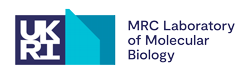Microscopes4Schools (M4S) Competition
 The Microscopes4Schools (M4S) Competition, previously known as the Science Image Award, is an exciting image competition for primary schools, aimed at pupils in Year 5 & 6. The pupils use a hand-held digital microscope (DinoLite) provided free-of-charge for two weeks to take images of biological samples (e.g. insects, plants, etc…) that they have collected. The school then submits their 10 best images to an annual competition.
The Microscopes4Schools (M4S) Competition, previously known as the Science Image Award, is an exciting image competition for primary schools, aimed at pupils in Year 5 & 6. The pupils use a hand-held digital microscope (DinoLite) provided free-of-charge for two weeks to take images of biological samples (e.g. insects, plants, etc…) that they have collected. The school then submits their 10 best images to an annual competition.
 The aim of the M4S Competition is to stimulate the scientific curiosity of the children by connecting the microscopic world to everyday life.
The aim of the M4S Competition is to stimulate the scientific curiosity of the children by connecting the microscopic world to everyday life.
The winning schools were awarded prizes ranging from a digital imaging system to stereoscope microscopes from our sponsor Brunel Microscopes.
The M4S Competition is open to schools across Cambridge, Peterborough, Bedford and Suffolk. We are expanding the competition to reach a wider range of students so please get in touch if your school would like to take part.
See our video below which introduces the competition and shows you how and why we use microscopes in science. It may also give you some ideas for what you can discover in the microscopic world!
Rules and Instructions for the Competition
Rules:
- Only images of biological samples can be entered (e.g. insects, plants or anything else that excites the children).
- The samples should be collected by the pupils.
- Each school can enter a maximum of 10 images.
- The images should not be "retouched" with Photoshop or similar software.
Tips:
The main criteria for the selection of the winning image will be quality and originality, so submitting diverse images of different biological samples will increase your chances of winning.
Instructions
The DinoLite digital microscope and the computer will be provided free-of charge by the LMB for two weeks. These items will be delivered to the school by courier.
Please watch our video and follow the written instructions to see how to set up and use the microscope (instructions included on the microscope box and online).
The school will not have to replace the microscope or computer, or pay for their repair, if damage occurs but this could compromise the competition so please do take care:
- The microscope and the computer should be stored in a safe place when not in use (e.g. in a lockable drawer).
- The teaching staff should supervise the children when they use the equipment.
The DinoLite is a hand-held digital microscope with an incorporated camera and is very easy to use (Dinolite instructions). It will be connected to a laptop computer that has the DinoLite software already installed.
In addition, we are offering an online ‘Meet the Scientists’ session for each participating school during the two-week period with the microscopes. During these virtual sessions, scientists from the MRC Laboratory of Molecular Biology will discuss how they use microscopes in their research and can answer questions the pupils may have.
How to use the DinoLite
Viewing A Sample
- Turn on the laptop.
- Log on by clicking on the "User" icon (password = LMB).
- Place the DinoLite in the stand.
- Plug the DinoLite into the laptop using the USB port on the left of the computer.
- Double-click the DinoCapture icon on the desktop to open the application.
- Place a sample on the base of the stand and position under the DinoLite's light.
- To focus move the position of the DinoLite by raising and lowering the holder on the stand by using the large focus wheel.
- You can change the magnification by gently turning the wheel on the DinoLite (following this you might need to readjust the focus).
Capturing An Image
- Click on the camera icon to the top left of the image window. The image is automatically saved in bmp format in a folder on the desktop with your school's name.
- Place your mouse over the image thumbnail on the left to type the name of the image. This information is also automatically saved.
- To take a new image, place your mouse over anything other than an existing thumbnail. This will take you to live image view, where you can again capture an image and label.
- To delete unwanted images, highlight their thumbnails and click the trash bin icon within the software.
Saving The Images For The Competition
- Once you have chosen your 10 favourite images to enter the image competition, please copy the original file to the Science Image Award folder on the desktop. Be sure to copy the files and not move the originals.
- Please name the copied file after the identity of the sample (e.g. flower, snail...) and if you wish include the surname of the pupil(s) who collected the sample. This will help with identifying who took the image, if it is judged to be a winning image.
For technical problems and questions please contact us
See 2023 M4S Competition entries
See 2022 M4S Competition entries
See entries from 2020/2021
See entries from 2019/2020
See entries from 2018/2019
See entries from 2017/2018
Winning images from the 2022 Microscopes4Schools Competition

First prize: Slug exploring a leaf, University Primary School, Cambridge
This year’s First Prize was awarded to University Primary School, Cambridge for their image, ‘Slug exploring a leaf’. The school has won a digital microscope kindly donated by the competition sponsors, Brunel Microscopes Ltd. Brad Amos decided on this winner as it captures a moving object, the slug, which he believes is as hard “as getting a shot with a galloping horse!”

Second prize: Leaf, King’s Oak Primary School, Bedford
King’s Oak Primary School in Bedford took Second Prize for their image, ‘Leaf’. For this, the school received two Brunel stereoscope microscopes to add to their classroom. Our judge was very impressed and said, “This is a brilliant composition, taking advantage of the fact that the leaf surfaces are all in the same plane, so attention is drawn to the delicate spread of colour, subtle shape and texture.”

Third prize: Snail shell, Ridgefield Primary School, Cambridge
Ridgefield Primary School, Cambridge won Third Prize for their Snail Shell image and also received a Brunel stereoscope microscope. Brad’s comments on this image included, “The care taken in selecting a flattened ramshorn-snail-like shell and being able to capture the grey spiral line in focus throughout the image is why this image is prize-winning. Nature seems to prefer logarithmic spirals such as those in galaxies, hurricanes, the curly tops of bracken stems, the spirals of florets in the centre of sunflowers” or, as in this photo, those in snail shells.

People’s Choice Award, Caterpillar eggs, Highfield Littleport Academy, Cambridgeshire
We also ran a People’s Choice award this year where we asked the scientists involved in 'Meet the Scientists' to judge. A well-deserving winner was ‘Caterpillar eggs’ from Highfield Littleport Academy in Cambridgeshire.
Runners-up
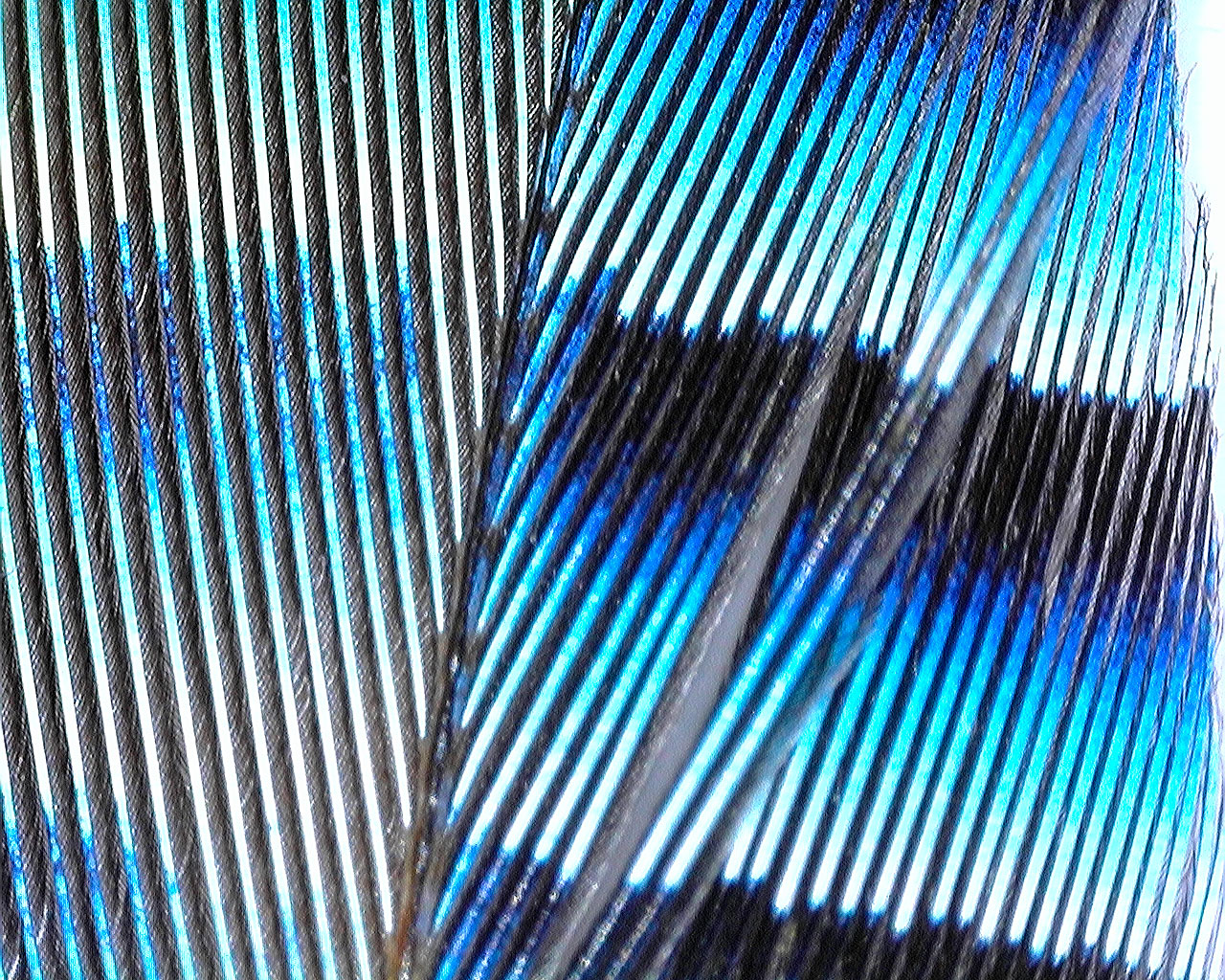
Jay feather barbs, University Primary, Cambridge

Daffodil, King’s Oak Primary School, Bedford

Centipede, Newark Hill Academy, Peterborough